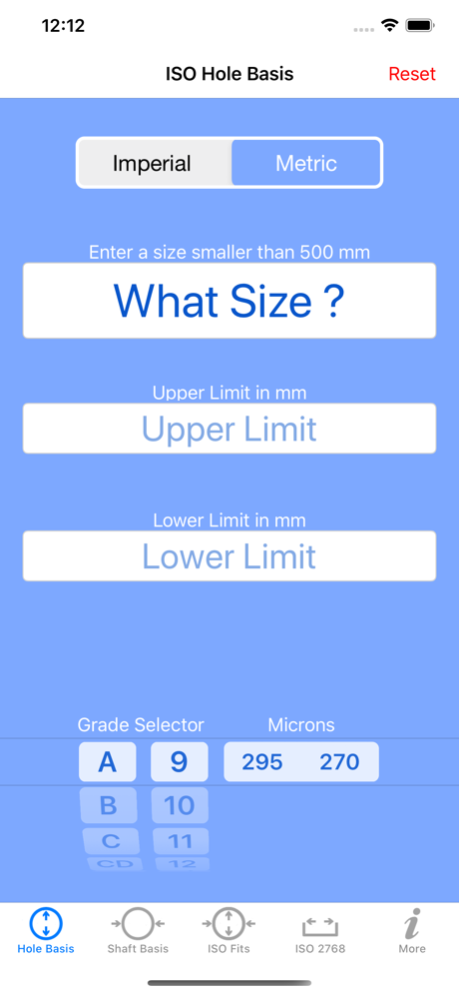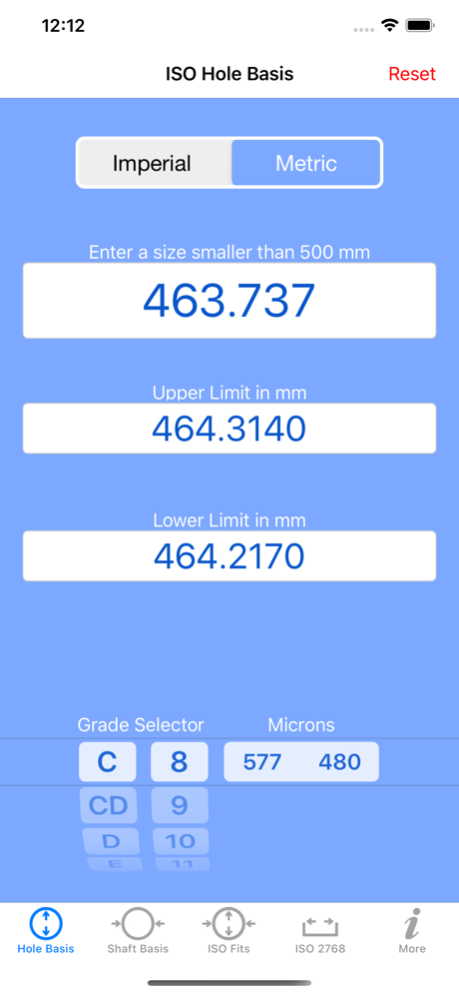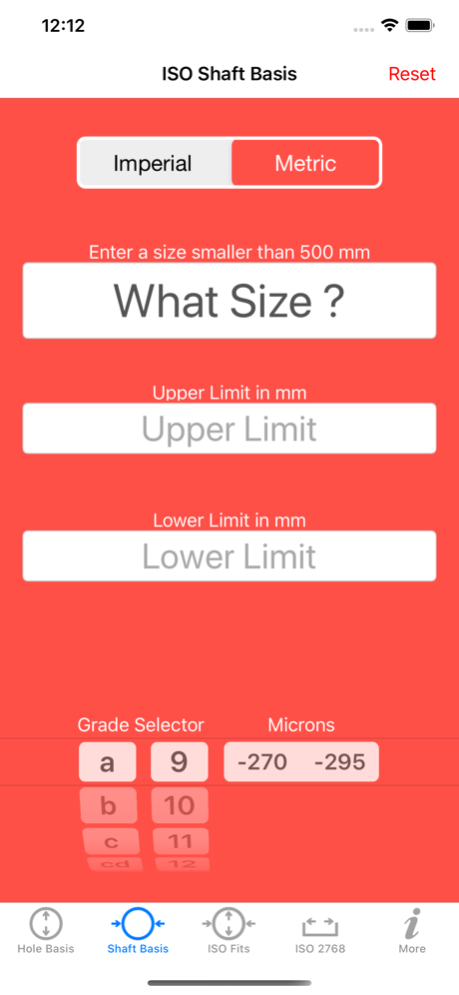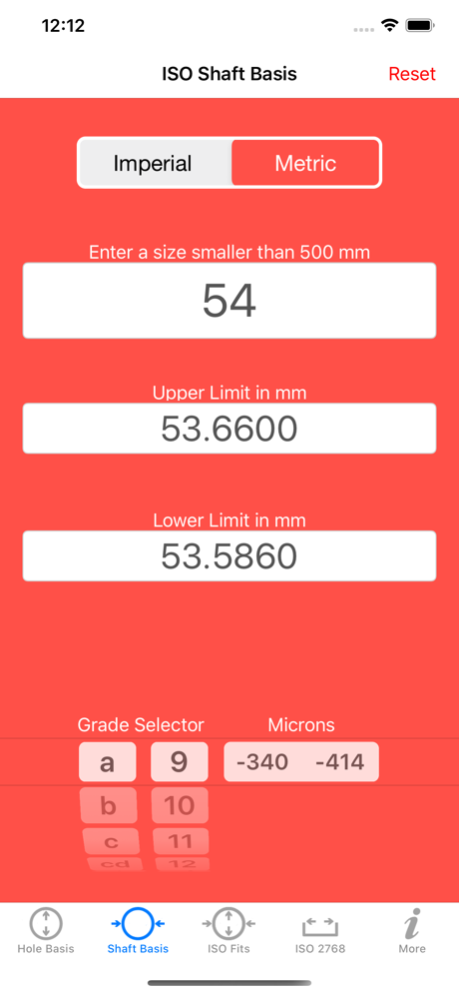ISO Tolerance 3.0
Paid Version
Publisher Description
ISO Tolerance is an application that brings ISO Hole Basis Tolerance charts to your iPhone.
Based on ISO 286,the application allows users to enter a nominal diameter for hole or shaft, select the tolerance grade using a simple selector, and reveal the upper and lower tolerances based on the selected grade.
The application calculates tolerances for nominal diameters between 0 and 500 mm in metric mode.
The application calculates tolerances for nominal diameters between 0 and 19.685 inches in imperial mode.
Tolerance grades range from "A" to "ZC" for holes, and "a" to "zc" for shafts.
Additional functionality of ISO 2768 tolerances.
Users can now find tolerances for Linear dimensions, Chamfers and Radii, Angles, Straightness, Flatness, Perpendicularity, Symmetry, and run out as defined in ISO 2768 table 1 and table 2.
The app contains a limits and fits calculator for easily seeing which combination of tolerances offer clearance, transition or interference fits.
Ideal for CNC Machinists, Manual Machinists, Inspectors, Designers, Draughtsmen and Students wishing to dispense with tolerance charts and books, bringing the convenience of all the information direct to the iPhone.
May 14, 2020
Version 3.0
Updated the App for IOS13
Added an ISO fits function, which allows users to conveniently check for clearance, transition or interference fits.
About ISO Tolerance
ISO Tolerance is a paid app for iOS published in the Office Suites & Tools list of apps, part of Business.
The company that develops ISO Tolerance is superllanboy. The latest version released by its developer is 3.0. This app was rated by 2 users of our site and has an average rating of 1.8.
To install ISO Tolerance on your iOS device, just click the green Continue To App button above to start the installation process. The app is listed on our website since 2020-05-14 and was downloaded 435 times. We have already checked if the download link is safe, however for your own protection we recommend that you scan the downloaded app with your antivirus. Your antivirus may detect the ISO Tolerance as malware if the download link is broken.
How to install ISO Tolerance on your iOS device:
- Click on the Continue To App button on our website. This will redirect you to the App Store.
- Once the ISO Tolerance is shown in the iTunes listing of your iOS device, you can start its download and installation. Tap on the GET button to the right of the app to start downloading it.
- If you are not logged-in the iOS appstore app, you'll be prompted for your your Apple ID and/or password.
- After ISO Tolerance is downloaded, you'll see an INSTALL button to the right. Tap on it to start the actual installation of the iOS app.
- Once installation is finished you can tap on the OPEN button to start it. Its icon will also be added to your device home screen.